
What is overclocking? In our latest article, one of our Senior Engineers shares how he discovered the world of overclocking when he was a youngster and takes us to current day breakthroughs straight from our Boston Labs.
I remember back in the day, I can recall having a Commodore C64, and later an Amiga 500 however I always dreamed about having a real PC like some of my colleagues at school. I wasn’t earning any money at that time and my family weren’t rich so my parents couldn’t afford to buy me a decent gaming PC. After some “negotiation”, which made me give up on my pocket money for a few months, they finally bought me a computer! This was around 20 years ago when Intel had released their 2nd generation of Pentium processors but since the Intel Pentium II processor was pretty expensive at the time, I received a cut down version of it – the Intel Celeron. It had a lower clock speed of 300MHz and just 128KB of cache memory, the PC had a 32MB random access memory and an ATI Rage 128 graphics card too, if you remember those. I was happy having a PC but as you can probably guess the performance of it wasn’t great – the amount of RAM and the graphics card was OK, but my CPU was pretty much the bottleneck of the whole PC, making games and programs run a bit jerky, but as a teenager with no money, I had to deal with it.
One day I took my PC to one of the local “LAN Parties” where one of my friends told me: “Hey! Your PC seems to be running pretty slow, you can improve your PC performance by overclocking the CPU!”. I’d heard about the overclocking in the past, but as far as I knew it was a quite a risky thing to do because it can cause permanent damage to the computer. I was afraid of losing the same hardware I could barely afford, but the idea of getting free, extra performance was very tempting. I knew my friend had quite a lot of experience with overclocking so I was somewhat confident in his abilities, after checking the overclocking capabilities of my PC, I agreed to give it a try. We successfully overclocked the CPU to 450MHz which resulted in around 40% better CPU performance than before. This was great! – my PC was running faster, almost as fast as my friend’s PC powered by much faster Intel Pentium II processor, at no extra cost!
So, what is overclocking?
Overclocking the action of increasing a component’s clock rate and running at the higher speed than it was designed to run by the manufacturer. This usually applies to the CPU, memory or the GPU. Because of increased clock speed, the overclocked component can run faster and perform more operations per second, however at the same time it produces additional heat. In most cases the standard cooling solution supplied by the system manufacturer is not designed to handle an overclocked component so it may have to be upgraded in order to assure good thermal performance and stable operation.
The main benefits of overclocking are the better performance coupled with a saving in cost, as you can buy a lower end part and overclock it to the performance level of higher end part. Unfortunately, overclocking is not as easy to do as it sounds, it requires patience and quite a lot of experience in order to achieve good results. There are some disadvantages too and that’s why most people simply don’t do it.
Here are some examples:
- Not every component can be overclocked e.g. most of the CPU’s on the market are locked by the manufacturer so they cannot be overclocked. Only special, enthusiast grade SKU’s are unlocked and whilst this means they can be overclocked, there is no guarantee it will perform at 100% stability or that a certain clock can be reached. Each of these CPU’s will have a slightly different overclocking capabilities, and this is down to the silicon manufacturing process. The CPU manufacturer guarantees that the CPU will perform perfectly fine at the standard clock speed, therefore anything above that is basically a lottery. For this reason, many professional overclockers take it a step further by “binning” CPU’s to find parts that can overclock better than others.
- Not every server/workstation/PC motherboard supports overclocking, only special SKU’s allow you to do this.
- The overclocked component will draw more power, so it also generates much more heat vs the component which run at the reference clock rate. Therefore, it does require a special, more expensive cooling solution in order to run stable. High performance air cooling or liquid cooling is recommended.
- When overclocking you are usually feeding the component with a higher voltage to make it run at a higher frequency. This may result in component failure or reduced lifespan of the component.
- System instability can be caused by the overclocked component, so mission critical applications need to be run elsewhere.
Fig 1: Bad overclocking can cause system instability or even permanent damage to the hardware
Of course, these disadvantages do not stop people from overclocking their machines.
For some of them it’s like a sport trying to reach the highest possible frequencies just to break the record. A few months ago, the German overclocker Roman “Der8auer” Hartung managed to overclock a quad core Intel Kaby Lake CPU, Core i7-7700k to 7328MHz - which sounds pretty insane when you consider the reference clock speed of this chip is 4.2GHz with the max turbo boost frequency of 4.5GHz. What’s even more impressive is that the CPU had all 4 cores enabled and the hyper-threading tuned on. Of course, such frequency is not possible to achieve in a home environment using an off the shelf air cooling or even a custom liquid cooling solutions. To prevent it from a total meltdown he used the liquid helium to cool it, which is approx. 70-degree Celsius lower temperature than liquid nitrogen that is usually used in extreme overclocking. The CPU was cooled down to minus 248 degrees Celsius to reach such a high overclock! Of course, most of the i7-7700k CPU’s won’t be able to achieve such frequency even when using an extreme cooling solution which is down to the CPU manufacturing process so he selected the best performing CPU from a whole batch. So far this was the highest clock speed ever reached on an Intel quad core CPU which makes it a new world record.
Recently he also managed to break another record - this time with a hexa-core AMD Ryzen 5 1600X CPU which he overclocked to more than 5.9GHz with all the cores enabled using liquid nitrogen (LN2). That’s a great achievement!
Check out Der8auer’s YouTube channel for more info

Fig 2: Extreme overclocking of the AMD Ryzen CPU with LN2

Fig 3: “CPU binning process” may be required to find the which CPU’s overclock better than others
Here at Boston, our Boston Labs engineers have also tested the latest Intel Kaby Lake, Core i7-7700k CPU, to see how much extra performance we can gain by overclocking it. We took a less extreme cooling approach by using a CoolIT AIO liquid cooling solution, which is suitable for everyday use. Our goal was to achieve stable, fault-free operation in compute intensive applications as well as the low noise level acceptable for the home or office environment. We’ve reached a frequency of 5.0GHz, and the CPU was running at around 60-70 degrees Celsius under load which was an acceptable result. The motherboard we used was a Supermicro C7Z270-CG (specs fig 4) – one of the latest boards based on Intel Z270 chipset designed for gaming.
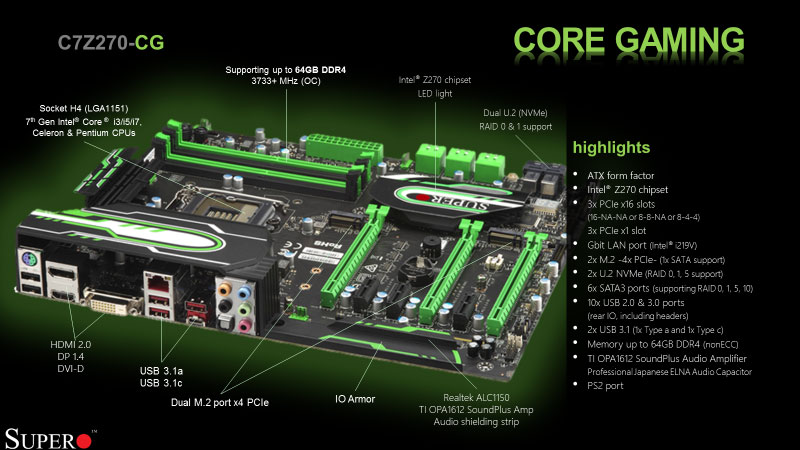
Fig 4: Supermicro C7Z270-CG specs
For more information about this specific motherboard please visit our website
In order to measure performance before and after overclocking we’ve used a few benchmarks:
- CINEBENCH which is a real-world cross platform test suite that evaluates your computer's performance capabilities. CINEBENCH is based on MAXON's award-winning animation software Cinema 4D, which is used extensively by studios and production houses worldwide for 3D content creation. The CPU processing power is used here to render a photorealistic 3D scene.
- Super PI is a single threaded benchmark ideal for testing pure, single threaded x86 floating point performance and while most of the computing market has shifted towards multithreaded applications and more modern instruction sets, Super PI remains quite indicative of CPU capability in specific applications such as computer gaming. Super PI calculates pi to a specific number of digits.
- HandBrake is the open source video transcoder. We’ve used it to compare the time of transcoding 1080p video to see how much time we can save by using an overclocked CPU.
Fig 5: * i7-7700 all core max turbo frequency for not overclocked CPU
The results came out as expected – increasing the CPU clock by 13.6% to 5GHz resulted in the ~12% performance improvement depending on the application which proves that overclocking is definitely worth doing however we understand that majority of unexperienced PC or server users won’t want to take such a risk on their own. That’s why some of the hardware vendors offer pre-overclocked PC components using a custom PCB designs and improved cooling solutions or entire PCs’ and workstations pre-tuned by the factory.

Fig 6: High frequency Corsair memory modules cooled by additional fans

Fig 7: NVIDIA GTX1080 HOF Edition by GALAX is using a custom PCB and improved cooling solution designed for overclocking enthusiasts
To help those who want to overclock, but don’t want the risk, Boston offer their customers pre-accelerated, overclocked workstations from our Venom workstation range.
For example, the Boston Venom 2500-0P is an ultra-high-performance workstation designed for high-end 3D gaming and animation professionals, all housed within Supermicro's sleek, brushed aluminium Gaming S5 ATX chassis.
Boston's engineers have optimised the included Intel Core i7 5960X processor and overclocked it to a blistering 4.1GHz, allowing you to squeeze every last bit of performance out of the system. Perfect as both a gaming rig or for editing videos and 3D animations, the Intel Core i7 5960X processor is sure to give you serious performance results.
For more details visit our website
Fig 8: The closed-loop CoolIT liquid cooling system keeps the Venom cool and silent
Boston’s engineers are currently working on a new quiet and compact workstation as an addition to its Venom Workstation range. Designed for professionals specialising in 3D modelling, CAD, CGI and animation who want to maximize their workflow without sacrificing the large amount of desk space needed for a full-size workstation. It will feature a quad core, Intel Kaby Lake CPU, pre-accelerated up to 4.8GHz, up to 64GB 2400MHz memory, coupled with a fast M.2 NVMe storage and the latest AMD Radeon Pro GPU inside a state of art looking chassis.

Fig 9: The new stunning Venom workstation is due to be launched soon!
In addition to the Venom workstation range Boston also offers an overclocked, enterprise class, dual processor, Hyper-Speed Ultra server designed for the banking and finance sector to accelerate their applications. These ultra-low latency servers support two Intel Xeon 2600v4 processors with up to 22-cores per socket, and 2TB of DDR4 memory capacity.
Since all E5-2600v4 CPU’s cannot be overclocked by simply changing the core multiplier, Supermicro implemented hardware optimisations into their motherboard and server design to create low-latency, jitter-free servers, so securities firms can gain a competitive advantage where clock cycles matter.
With Hyper-Speed enabled, the CPUs, memory, and PCI-E cards are pre-accelerated in lockstep for enabling both high performance and reliability at the same time. Coupled with Hyper-Speed, Hyper-Turbo allows server system CPUs to maintain maximum Turbo Mode frequency under intense workloads, removing jitter caused by fluctuations in clock speed.
For more details, check out the 1028UX-LL1-B8 and others on our website

Fig 10: Hyper-Speed Ultra 1U air-cooled server
Additionally, BIOS-IT, a city based reseller, is providing an overclocked single processor server solution for finance and high frequency trading markets where time means money. Any speed increase that the hardware can provide is the difference between winning or losing a trade, so clock speed is incredibly important. Their “SuperFreq” product sports a single 8-core CPU overclocked up to 4.6GHz paired with high speed memory and ultra-low latency network controllers.
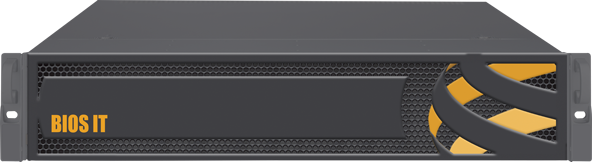
Fig 11: BIOS-IT “SuperFreq” single socket server designed for HFT’s
Whatever your needs, from components to complete solutions, we’re here at Boston to help you get the right product for your application. Why not drop us a line to discuss your system requirements?
References:
http://www.pcgamer.com/overclocker-takes-intel-core-i7-7700k-to-72ghz-using-liquid-helium/
http://hwbot.org/submission/3412512_der8auer_cpu_frequency_core_i7_7700k_7328.3_mhz
http://www.digitaltrends.com/computing/intel-kaby-lake-overclocked-asus-absolute-zero/
https://www.youtube.com/watch?v=kS8alLc6-wE
https://www.youtube.com/channel/UCYAg4bYdyqENxEyHUX7t1FA
http://www.kfa2.com/kfa2/graphics-card/hof/kfa2-geforcer-gtx-1080-hof.html
http://gethashtags.com/photo/999160105880807997_1346129377
http://www.pcgamer.com/amd-ryzen-5-smashes-records-at-6ghz/
http://cdn.mos.cms.futurecdn.net/aHjLddsXeM6rjEpjwEwsaX-650-80.jpg